Posted on 5:41 PM by Hamid and filed under
Motorola Modding
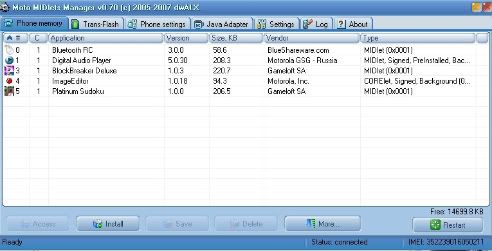
This software is used to upload skins on motorola mobiles.
PROCESS TO INSTALL SKINS.
One of the quickest and easiest ways to customize your SLVR L7 is skinning. Putting a skin on your phone will change the entire look and make your phone truely unique. Need skins? Lets get started!!! For this guide we are using a program called Skins Manager (SkiMan). Install it on your computer and open it up. Once loaded it will look like this:
----- Connect your phone and you will see somthing similar to the screen below. The names that have popped up are the skins currently installed on your phone. NOTE: Do NOT mess with the moto skin.
---- Click Install
----- a screen like the one below will pop up. For a simple skin install we do not need any of these boxes checked. Once you are a little more comfortable with motorola modding you may play around with checking boxes to get the results you are looking for.
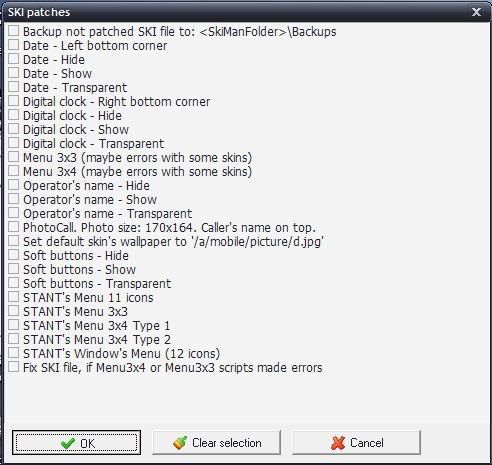
----- Browse to the .ski file of the skin you are installing and select Open
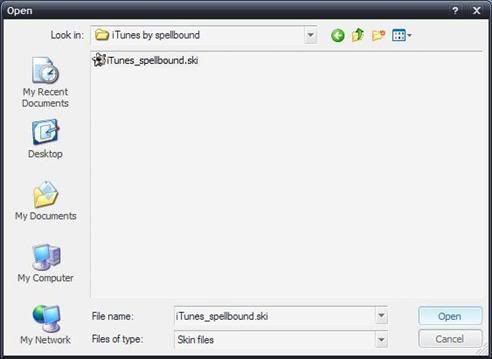
----- Now the skin will be written on you phone. As you can see at the bottom of skiman the skin is being written on. Do not mess with anything until it is done.
----- After it is done writing you can see that the skin is on your phone.
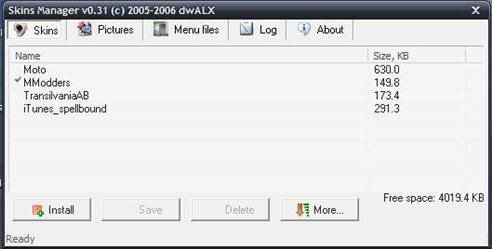
----- Go to More and select Restart Phone.
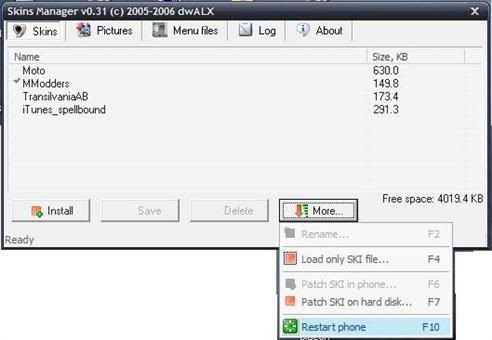
----- Your phone will restart and now the skin is installed. Browse to the skin directory on your phone and select the new skin. ENJOY!!!


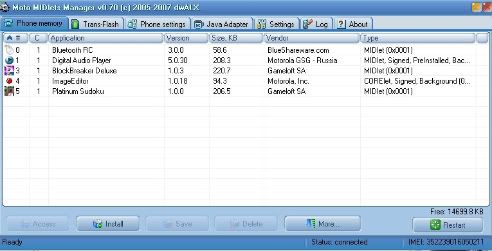
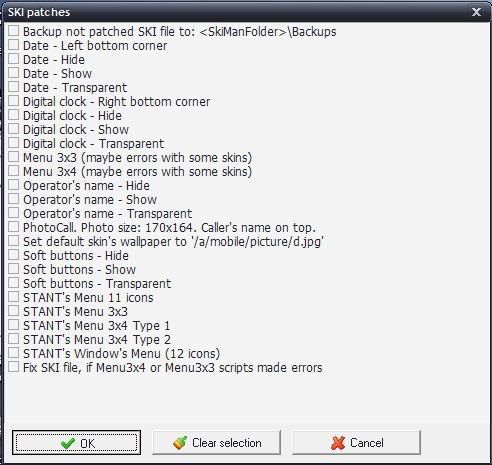
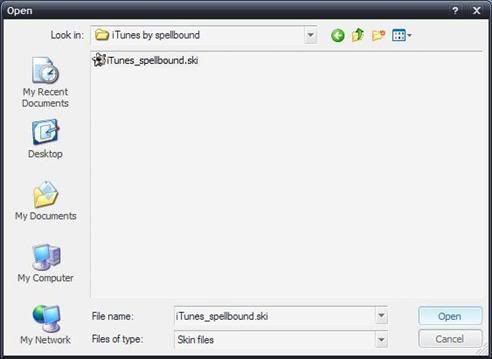
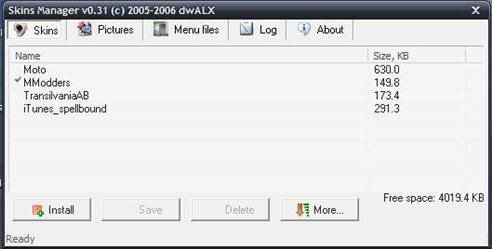
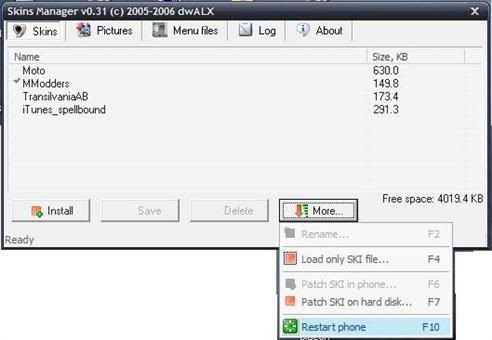








Post a Comment